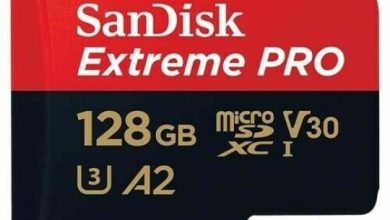What is a CMS and what features should you be looking for?
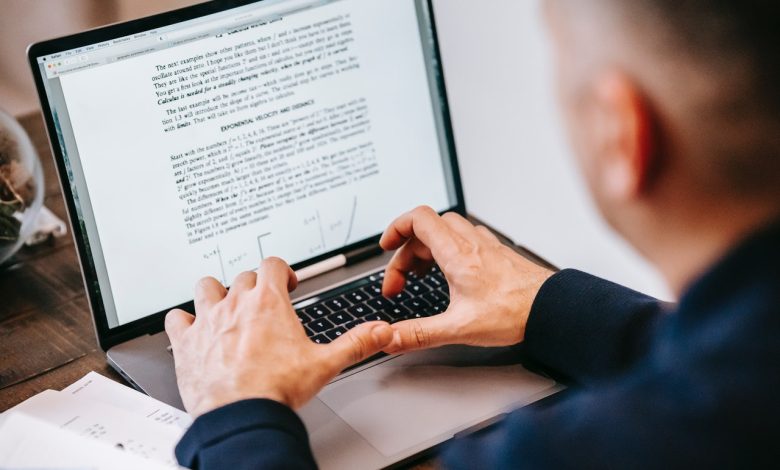
Any business hoping to succeed in today’s fast-paced world needs to harness the power of social and digital media. But the time and energy involved in creating an endless stream of engaging, high-converting content can seem overwhelming.
That’s where content management systems come in. These systems streamline the content creation and publishing process, making it easier than ever for businesses to stay relevant on the web.
In this article, we’ll start with a quick definition of a content management system before discussing some key features you should look out for.
Table of Contents
What is CMS?
A content management system, or CMS, is software that allows users to create, edit, and publish content on the web. Many diverse kinds of CMS programs are available today, but they all share the same goal—to make it easier for any business to manage its online presence.
You can access CMS software via a web browser or mobile devices, so it’s easy to make changes on the go. Among other features, a good CMS platform will provide an administrative interface, editing and publishing controls, and organisation tools.
Some popular examples of CMS software include WordPress, Microsoft SharePoint, and Shopify.
Key features to look out for
- An intuitive admin dashboard
A high-quality CMS will feature a comprehensive and intuitive admin dashboard where you can access all the tools you need from a single pane.
From the dashboard, you should be able to:
- Schedule and publish content
- Monitor threats
- Install plugins, widgets, and modules
- Review analytics
- Track user activity
- View and update templates
- Assign and manage user profiles
- Much more
Ideally, you should also be able to customise your dashboard to ensure it includes the features you need most—and these customisations should update depending on which user is logged in.
- Workflow tools
If you have multiple people working on content for your website, you’ll benefit from the ability to control, customise, and track workflows.
A CMS platform with built-in workflow tools will allow you to seamlessly track content as it moves through the pipeline, ensuring everyone can work together smoothly. Assigned users can manage and review content through every stage, from authoring and editing to approval and reporting.
- Content organisation and publishing controls
A CMS with powerful content publishing and organisation tools will reduce your time working on your website while ensuring you’re always producing high-quality content.
Look for a system that allows you to add images, links, videos, CTAs, and more—along with user-friendly editing tools for arranging them on the page.
- Comprehensive analytics
Analytics tools allow you to review detailed information about your website’s performance. You should be able to measure and monitor KPIs, including:
- Return on advertising spend (ROAS)
- Click-through-rates (CPA)
- Engagement, impressions, and reach
- Social media engagement
- Average order value (AOV)
- Subscription rate
- Abandonment rate
- Much more
Conclusion
Content management software makes it easy for businesses to create, edit, publish, and manage digital content. By investing in a high-quality CMS, you’ll be able to present a user-friendly and attractive website that draws customers in and keeps them coming back for more.